
Discover How We Safeguard Your Business from Cyber Threats
Google Chrome Extension & Screensaver
🧩 What does it do?
After downloading and pinning the extension, be sure to reload Gmail and any other open websites so it can fully activate. Once loaded, the extension provides real-time cybersecurity awareness right where threats hit hardest — your inbox and your browser.
🎧 Discover how this tool can transform the way you think and work—tune into our podcast ato learn why it’s a game-changer for both your personal and professional life.
🔍 Always See the Real Sender
When you open an email, the true sender info pops up front and center for at least 2 seconds — and stays visible longer if you don’t move the cursor.
Why this matters: One of the most common phishing tactics is spoofing — where attackers disguise themselves as someone you trust. Surfacing the real sender helps users instantly spot shady addresses pretending to be legitimate contacts.
🕵️ Hover Protection for Links
When you hover over any link in Gmail or other web sites, the extension shows you front and center exactly where the link goes — including the full domain name.
Why this matters: Most scams work by tricking users into clicking misleading links. This feature makes it obvious whether that “bank alert” really leads to your bank — or to a lookalike phishing domain.
✅ Trust Sites You Know
If you visit the same safe domains regularly, you can trust them easily in the extension. Once trusted, popups won’t appear for those sites, keeping your experience smooth while still protecting you on unfamiliar ground.
🎓 Built-In Cybersecurity Training
Need a quick refresher or want to sharpen your skills? The extension includes a one-click training video right in the popup.
Why this matters: Cybersecurity threats are always evolving. A short, focused training helps reinforce best practices — like spotting fake links and understanding domain tricks — so you stay ahead of the game without sitting through a boring course.
🚫 Protection Against Known Malicious Sites
Security Assistant checks links you hover over against a regularly updated open-source blocklist from The Blocklist Project, a community-driven initiative that categorizes and compiles domains associated with malware, phishing, scams, and other threats.
Why this matters: Many phishing attacks redirect users to harmful websites designed to steal credentials, install malware, or impersonate real services. By checking against this list — which includes tens of thousands of flagged domains — the extension can instantly alert you when a sketchy site is detected, helping you stay safe before you ever click.
https://blocklistproject.github.io/Lists/phishing.txt
🔒 Privacy-First Design
Security Assistant is built to run 100% locally on your device — it does not track, log, or send any of your activity or browsing data anywhere.
Why this matters: Your privacy is just as important as your safety. The extension never captures personal information or monitors what you’re doing. It simply enhances what you see to help you make safer decisions — with no data ever leaving your browser.
It’s a simple tool with a big impact on cybersecurity awareness.
🔐 SECURITY ASSISTANT PRICING INFORMATION
Simple Pricing. Powerful protection.
Security Assistant is free for personal use and priced at just $1 per device annually for businesses, making it one of the most affordable ways to boost cybersecurity awareness across your organization.
It’s an affordable, scalable solution built specifically for businesses and school districts.
Whether you’re a school, business, or IT team looking to reduce risk and improve staff behavior, Security Assistant delivers.
Ready to try Security Assistant?
Just fill out this quick Google Form, and we’ll help you take the next step toward better cybersecurity for your school.


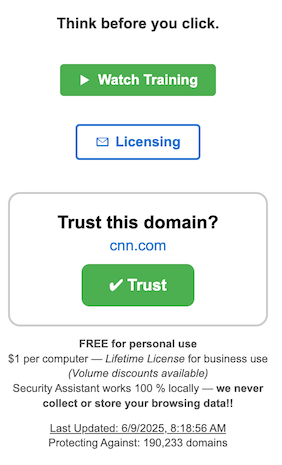
Cybersecurity Screen Saver
Our innovative cybersecurity screensaver provides a unique advantage as a continuous reinforcement tool. By presenting important cybersecurity principles during idle screen time on your Mac or PC, it keeps these critical concepts at the forefront of employees' minds. This method capitalizes on otherwise unproductive moments, converting them into opportunities for learning and reinforcing cybersecurity best practices. Furthermore, it does so in a passive, yet effective manner. With 40 different tips randomly presented, the screensaver ensures that a wide range of topics are covered, keeping the content fresh and engaging for users. This approach makes it an innovative and highly effective tool for reinforcing cybersecurity awareness within an organization. Listen to our podcast about why you should utilize this tool personally and for work.
✅ Cybersecurity isn’t just about training—it’s about constant presence.
✅ When safety principles are subtly reinforced in everyday spaces, they become second nature.
✅ Keeping tips visible—on screensavers and in-browser tools—keeps users subconsciously alert.
✅ Over time, this front-and-center exposure builds a security-aware culture—without extra work.
CYBERSECURITY SCREEN SAVER PRICING INFORMATION
One-Time Cost. Lifetime Value.
Our Cybersecurity Awareness Screensaver is available for just $10 per computer — one-time payment, lifetime use.
It’s a simple, cost-effective solution for organizations that want to keep cybersecurity principles top-of-mind without interrupting workflows.
The screensaver activates during idle time, turning otherwise wasted minutes into teachable moments. Each tip is randomly selected from a curated set of 40 awareness prompts — covering phishing, password safety, social engineering, and more.
Ready to try the Cybersecurity Screen Saver for Mac or PC?
Just fill out this quick Google Form, and we’ll help you take the next step toward a safer digital environment in your school district.
